HOW-TO CHOOSE THE RIGHT CRM
August 31, 2022 •Bare Knuckles
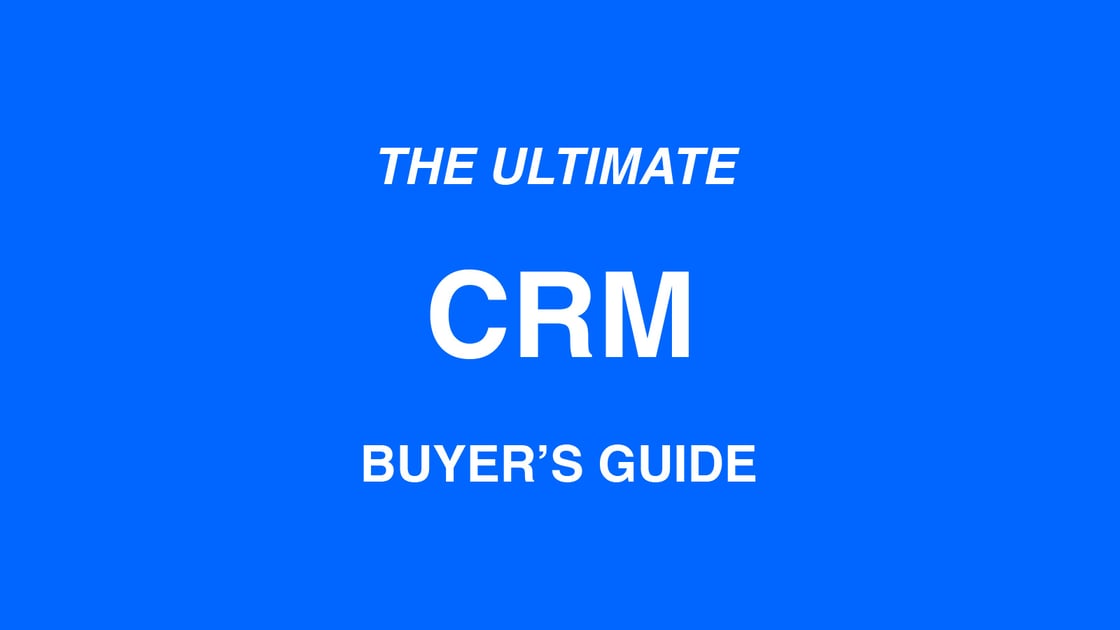
Finding a solution to help you grow better...
A CRM is more than a contact database or system of record; it’s the heart of your customers’ experience with your brand. It’s designed to ensure seamless interactions at every touchpoint.
Whether you’re looking to invest in CRM software for the first time or move your organisation away from a legacy solution, your new CRM should effectively balance your business goals and customer needs while also accounting for long-term growth and profitability.
This buyer’s guide includes helpful tips and recommendations to inform your purchasing decisions and set-up your teams for success. In this post, you’ll learn how to define your ideal CRM, navigate the software market, and prepare your organisation for a new generation of operations.
WHAT’S INSIDE?
Introduction
- Understanding the customer relationship landscape
- Investing in a right-fit CRM system
- Exploring common triggers for change
Buyer’s Guide
Step 1: Consult with stakeholders and key users
Step 2: Identify your goals
Step 3: Assess your tech stack
Step 4: Compare critical features and capabilities
Step 5: Consider costs and ROI
Step 6: Outline your adoption plan
THE CUSTOMER RELATIONSHIP LANDSCAPE
No matter your size or industry, customer relationships have a direct impact on your brand’s success. Positive relationships boost your bottom line and bolster your reputation; negative ones can render even the most impressive value propositions ineffective.
Customer relationship management should lie at the core of your growth strategy, which means going beyond simply offering a stellar customer support line or shiny new products.
Instead, you’ll need to conduct continuous research into your customers’ ever-evolving needs, goals, and challenges. Then, use those insights to respond quickly to their requirements, especially if they’re experiencing friction with your product or service.
How do you do all of this without hiring a massive influx of new employees or sinking your entire budget into manual data management?
The right CRM allows you to manage all customer relationships — from first-touch marketing contacts to long-time brand loyalists — through a single, high-powered solution.
INVESTING IN A RIGHT-FIT CRM SYSTEM
Your CRM software should help you maintain a high level of customer centricity and make daily operations easier for your teams. Finding the right fit means more than browsing through the most popular picks on the market or going with the CRM you used at a previous organisation.
As you begin discussing new solutions internally or exploring top solution providers, consider the following:
Business goals
- What are your primary business goals and Key Performance Indicators (KPIs)?
- Can you effectively report on them today? Are there any gaps in the process?
- Would investing in a new CRM improve your reporting efforts?
Employee needs
- How do your sales, marketing, and services teams interact with contacts, objects, etc?
- Do they have access to valuable customer data today?
- What blind spots or challenges do they have when accessing that information?
Customer expectations
- What are your customer’s most common pain points with your brand?
- Have they expressed unmet needs or a disconnect between various touchpoints?
- Have you already identified opportunities to improve your brand’s customer experience?
Your answers to these questions will help you start building the shopping list for your new CRM. Align your list of must-haves around the challenges and opportunities most relevant to your business and its customers, but be sure to keep future state in mind, too.
Consider both your current business needs and your long-term goals, then use them to choose a CRM that can effectively grow with your business, rather than one that will max-out quickly.
EXPLORING TRIGGERS FOR CHANGE
Every business is unique, which means numerous motivations may have landed you in the market for a new CRM software system. As you consider whether now is truly the right time to adopt a new system, ask your teams if any of these scenarios sound familiar:
#1 Your teams operate from multiple sources of truth
Your customer data lives in several systems or records, which means each team references pieces of the truth and fills in the gaps as needed. Perhaps you’ve noticed each department operates with incomplete or outdated information, leading to internal frustrations and inconsistent customer experiences.
#2 Your sales, marketing, and service teams work in siloes
Poor cross-team alignment is another side effect of using a unique system for each department. Maybe your sales, marketing, and services teams each rely on their own management system, which gives them poor visibility into each other’s goals and operations and makes for a poor handoff between lifecycle stages.
#3 Your teams rely on manual reporting processes
Without a CRM, your teams are likely forced to use manual processes — like spreadsheets or a legacy system of record — to keep track of customer information and build various internal reports. This approach means hours of tedious work and increases the risk of human error, meaning you’re likely missing out on critical insights.
#4 You’ve identified gaps or inconsistencies in your reports
Reports provide a detailed overview of how your sales and marketing teams perform. They help you develop or improve campaigns, optimise sales processes, and strengthen customer relationships. However, if your reports are incomplete or simply not aligned with your goals and KPIs, they aren’t effectively serving you, your business, or your customers.
BUYER'S GUIDE
Every business operates differently, and the CRM software you choose should mirror your business’ processes as closely as possible.
However, there are some universal steps you can take to ensure you’re well-equipped to navigate the buying process and walk away with a solution that effectively services your employees and customers alike.
Step 1: Consult with stakeholders and key users
Even the most powerful CRM won’t drive results if it doesn’t align with your teams’ needs or current processes. Before you dive into specific feature sets or projected outcomes, you’ll want to gain insight into what each team needs out of a new CRM software.
The best way to understand your teams’ needs is to consult with the users who work inside of your existing CRM or similar systems every day. Stakeholder input is valuable, but you’ll also want to connect with:
- Revenue and business operations teams who manage backend systems
- Sales, marketing, and service teams who rely on frontend functionality
Find out how each team interacts with contacts, objects, and other data, as well as what they need to see inside your CRM. This is also a great time to assess the challenges your teams face in their current systems and ask which improvements would be most valuable to each respective team or department.
Take what you learn from key users back to your leadership team to identify overarching trends and account for their priorities as well. Then, use insights from every level of your organisation to define an ‘ideal state’ for your new CRM and create a checklist to guide your search.
Tip: Put together a focus group that includes members from each of your core teams to ensure you get everyone’s perspective on the best path forward.
Step 2: Identify your goals
With everyone’s input in mind, it’s time to articulate the goals and outcomes you want your new CRM to enable. You’ll want to create a list of qualitative and quantitative KPIs that account for individual users and high-level business objectives alike.
To start identifying these goals, ask questions along the lines of:
- Are we adopting a CRM for the first time or moving away from an existing system?
- What are our current goals, and how do we measure our progress toward them?
- Are there any gaps in performance management or reporting processes?
- Are there issues we want to solve but don’t have the right functionality for today?
- What reports or other insights are most critical to carry over into a new system?
Use your team insights, business objectives, and answers to the above to outline your top priorities. Keep in mind: while a CRM can bring a lot of value to your business, you shouldn’t expect it to solve every pain point.
Create a list of must-haves and nice-to-haves for each team or department, then use those lists to prioritise which features you’ll look for in a new CRM.
For example, tech stack compatibility is likely a must-have for your operations team, while unlimited administrative support might be a nice-to-have but not a make-or-break requirement. If you had to choose between one or the other, you’d prioritise software compatibility.
Step 3: Assess your tech stack
Evaluating your current technology stack is the best way to ensure ease of use and software compatibility in the long term. Your technology teams will thank you for taking the time to consider the big picture ahead of time.
As you research potential CRMs, consider which ones will work well with the tools you already use. This is also a great opportunity to identify whether a new CRM can actually help you slim down your tech stack. There are likely features within each CRM that would allow you to get rid of an existing tool, further simplifying your operations and offering a cost-savings benefit.
Tip: Identify potential integration or compatibility concerns and create a mitigation plan for them. This will help you avoid any surprises or unexpected expenses after you sign on the dotted line for your new CRM.
Unifying your organisation behind a single software improves processes and increases cross-team alignment. However, some organisations choose to manage two CRMs. For example, they may host marketing activities in HubSpot, then pass leads over the fence into Salesforce when they become SQLs.
If you plan to operate out of more than one CRM — even for a limited time — you’ll need to ensure all of your data will sync between systems. Brands like HubSpot offer integrations to make this approach possible and provide a cohesive flow of information between CRMs.
HubSpot’s Salesforce integration makes it easy to transfer data between both CRMs. Set it up and use the data sync feature to migrate your Salesforce field data into the corresponding properties in HubSpot.
Step 4: Compare critical features and capabilities
Now it’s time to explore the specific features and capabilities an effective, growth-driven CRM should offer. While your priority list will depend on the goals you identified in step two, there are several essential features to keep in mind as you shop.
Reports + dashboards
Your CRM will house a library of high-value data, all of which your teams need to access, organise, and analyse based on their unique goals and KPIs. Choose a CRM with robust reporting features that give your teams access to data and intuitive tools with which to analyse it. Ideally, you’ll be able to create custom fields and dashboards across departments.
Data quality management tools
Along with storing and accessing your customer data, you need to maintain data quality — accuracy, completeness, consistency, and more — as your database grows. Consider automation features for data cleansing and evaluate each CRM’s multi-source data aggregation capabilities to ensure you can create a comprehensive view of your operations.
Integrations
While your CRM will include a multitude of high-value features, it won’t be the only software you need to manage your operations. Determine which features each potential CRM includes, then evaluate integration capabilities to ensure you can connect external systems to your CRM quickly and effectively.
Tip: Some CRMs offer add-on solutions to supplement external integrations. For example, HubSpot’s Hubs enable businesses to add CMS, Operations, and other solutions directly to their CRM.
Custom object associations
If you collect data that doesn’t fall into your CRM’s standard properties, be sure your new software will allow you to store and report on it. Think payment status for financial institutions or subscription information for SaaS brands. Your new CRM should allow you to record and report on these custom objects without relying on an external system or manual process.
Administrative support
Learning a brand new software takes significant time and effort, and you need to ensure your new provider is readily available to support you and your teams as you move to a new CRM. Evaluate included support hours and the availability of resources you may need to resolve everything from technical bugs to gaps in user training.
Step 5: Consider costs and ROI
Next comes the financial conversation around adopting a new CRM software. While cost is always an essential factor to consider, you should evaluate more than the list price of each potential solution.
For example, consider the long-term value of solving your employees’ most frustrating pain points. How will resolving those challenges impact the value of your business as a whole?
Making your employees’ jobs easier does more than allow them to accomplish more each day; it also boosts their morale and increases the probability they’ll stick with your organisation over time. On the flip side, delivering a positive customer experience creates exponential growth opportunities for your brand.
Next, you’ll want to be sure you — and your stakeholders — are considering the long game. A CRM with a more affordable upfront cost may serve your needs for a year or two, but what happens when you outgrow it and realise there aren’t any opportunities to scale or customise?
Unfortunately, a low-cost solution that doesn’t allow you to scale actually ends up being more expensive than investing in scalable software from the get-go. It’s significantly easier and more cost-effective to scale-up an existing CRM rather than starting from scratch every few years. The value of getting it right the first time can’t be overstated.
Tip: Look for CRMs that offer add-ons or full-scale product ecosystems to support your brand as it grows and help you manage additional elements of your internal operations.
Step 6: Outline your implementation plan
As you move closer to your final purchasing decision, you’ll need to create an internal plan to guide the setup, launch, and adoption of your new CRM. Here are a few steps to help you get started:
- Identify resources to support implementation. Before you invest in brand new software, you need to assign teams to handle the technical efforts that will make it all possible. Determine which internal resources (technology teams) and potential external ones (implementation partners) will lead your migration.
- Create a realistic timeline. Develop a high-level timeline for purchase, implementation, configuration, and go-live. Account for potential delays and build-in a buffer for QA and testing before you onboard sales, marketing, and service teams onto your new CRM.
- Develop an adoption strategy. Now it’s time to get into the make-or-break details of your CRM implementation. Consider how you’ll handle critical tasks like data migration, team training, and more. You should also outline a high-level maintenance plan for your new CRM to ensure best practices are in place from day one.
WHAT’S NEXT?
Choosing the right CRM means balancing internal challenges, customer needs, and business-level constraints as you shop for a new solution. No matter your unique situation or software requirements, the value of your new CRM should lie in its ability to serve your organisation effectively for years to come.
Perhaps most importantly, your CRM should serve as the foundation of your customers’ experience, which means it should evolve alongside you as you delight today’s customers and refine your offerings to meet the needs of tomorrow’s market.